Because I am not actually at ISTE, I’ve got plenty of time to go through the press releases and updates. The big one is that Google has released a flurry of goodies to help teachers in the classroom, they are at a variety of price points, but I’ve noticed they’ve increased free access to quite a lot of tools.
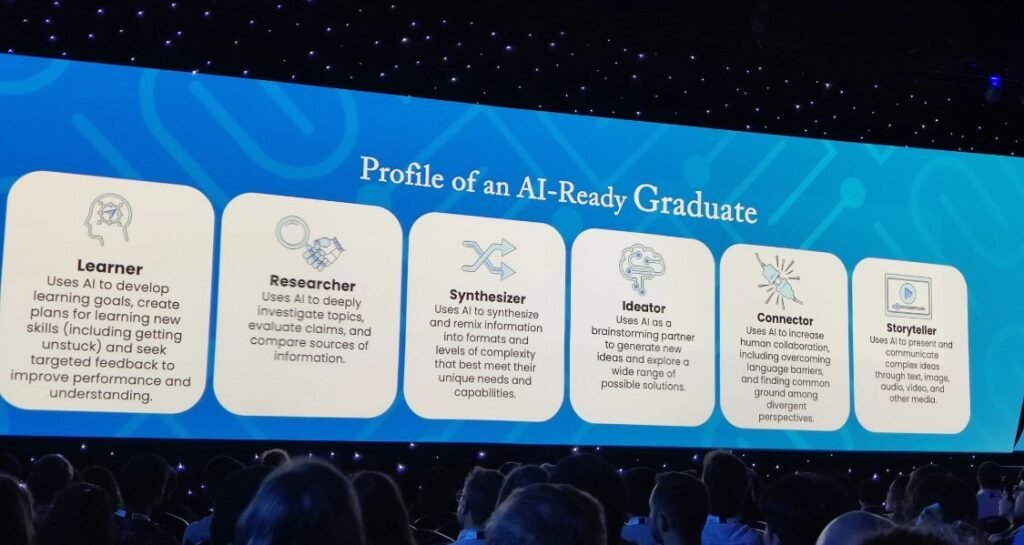
This is where its at, Google Vids, we were using it at Google Malaysia a few weeks ago and it really helps to make effective slide shows and revision materials. They’re expanding basic access to Google Vids, making it available to all Google Workspace for Education users . With just a few clicks, educators can create instructional videos that make difficult concepts more digestible. Students can also get creative with Vids and produce their own video book reports and assignments.
The other absolute winner is that NotebookLM is coming to students, up until now it is has been 18 rated, but Google are now satisfied that it meets their data privacy standards! 🎉🎉🎉
They’re also offering 30 AI tools for free to Educators. Google Classroom will almost immediately benefit from a lot of AI tools and these look like real time savers. Although, I’m not convinced they’re going to give away unlimited generate a quiz in Google Forms. (That would take Diffit out for the count.)
Read more about the Google updates here. (And see Sethi’s first demo here.)
Reading Coach Vs Read Along
Despite largely being a Google School, we’ve been most impressed by Reading Coach and feedback from our team has been that it is currently much better than Google’s Read Along. However the newly introduced Gemini and Google Classroom integrations make it convenient for Google Workspace schools. Math Progress also gets the two top requested features: you can now add images or generated graphs to your Math Progress assignment questions.
Quizizz becomes Wayground
The big change is the name change, but it reflects that Wayground wants to be a more all-round tool and the thoughtful use of AI has been most useful for our school as a step towards more use of generative AI. I always misspelling the old name and so I think its a good time to bite the bullet on this one!
Copilot for Teens, coming end of July
Microsoft is expanding access to Copilot Chat and Microsoft 365 Copilot for students aged 13 and above, aiming to enhance learning through AI tools integrated into familiar apps like Word, Excel, and Teams. These tools are designed to support students with tasks such as idea generation, writing, data analysis, and project organisation, while also helping teachers save time and personalise instruction. Early trials have shown improvements in student confidence and engagement, though Microsoft stresses that effective use depends on clear guidance, teacher training, and responsible implementation to ensure AI supports rather than replaces traditional teaching. I can’t help, but feel that this is joining the PG-13 crowd of ChatGPT and Gemini, but it feels roughly the right age and its good to Microsoft showing data protection consideration.
EdTech Index
I have mixed feelings on the ISTE EdTech index, if you are a US school in a certain district and it includes the approved products, then it could be a timesaver. However, much of the system is self-reported and yes, Magicschool does have certain accreditations, but having looked at its entry it doesn’t include the fact that they try to limit their liability to $100. (Ctrl-F through their terms of service.) So I would be very skeptical of its use, perhaps if it also included insurance add-ons then it could be a real force for good.
iPad 26 iPad becomes a full computer
I’ve been playing with iPad 26 and it really brings a full windowing experience to iPads effectively making them full computers, they even look like a computer with some of the cute keyboards. I think this is important going forward as Chromebooks and iPads effectively go head to head!

